You can’t really ace something unless you understand Image Compression. Following the same logic, you can’t find the best way to send pictures without losing quality if you don’t know what:
- Image quality is;
- Image compression is;
- What tools can be used to send pics without losing quality?
Be aware of image compression techniques to help maintain high-quality visuals while reducing file sizes! But enough talk. Let’s explore the science behind image compression, and look at the differences between lossless and lossy compression and how to avoid common pitfalls.
What is image compression & why does it matter?
This technique is used to reduce the file size of digital images without compromising their quality. This process involves reducing redundancies in image data; this might otherwise take up unnecessary space. Understanding what goes on behind image compression is important because it directly affects how your photos look when shared or stored. You should know by now that it:
- Ensures faster uploads and downloads
- Saves storage space, but also
- Maintains the visual integrity of your images.
What is Cloud Storage Compression? Why is it a no-no?
These providers often use their own compression algorithms to save space. This can be convenient but may also result in unintended quality loss, especially if the compression is lossy. So, when you move photos to iPad, for example, you might want to consider the risks, because once your photos are uploaded, you may not have control over how they’re compressed. The same goes when you import photos to iPad. Read the fine print and, if possible, use services that offer lossless compression options to maintain the best quality.
Lossless vs. Lossy: What will compression do to an image?
Lossless compression reduces file size without losing any data – which means the original image can be perfectly reconstructed from the compressed data. PNG and TIFF are good examples, I’m sure you’ve heard of them. Lossy compression, on the other hand, reduces file size by permanently eliminating some data. This can lead to a reduction in image quality, but then again, the file sizes are significantly smaller. JPEG is a common lossy format. So, what’s the right method for your needs, now that you know what’s going on?
5 Best Tools and Software to Use
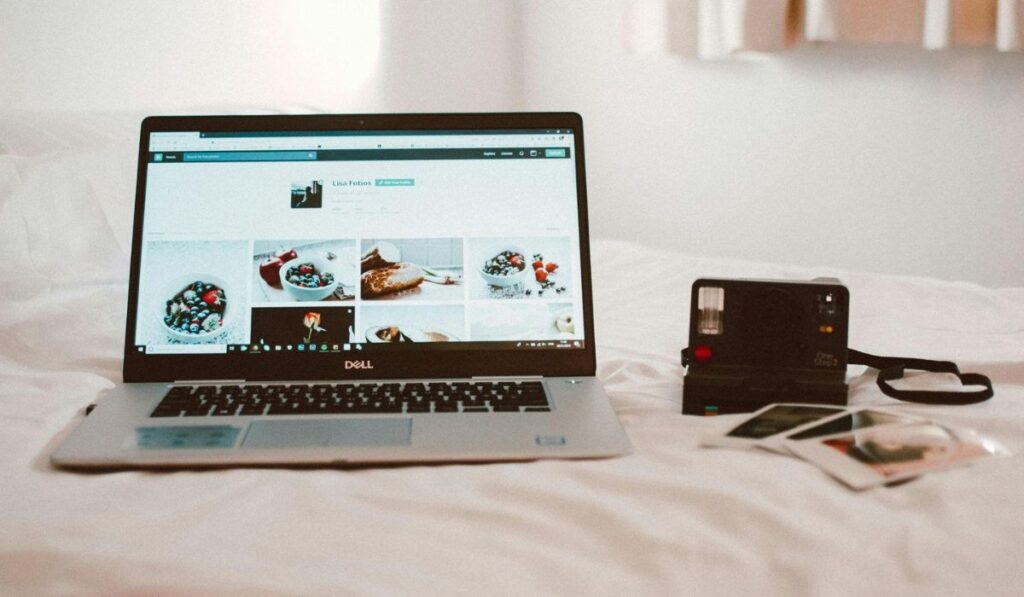
Here’s a short list of the essential software you should get your hands on. If any other efficient tool ideas pop up, feel free to add them in the comments below so that our users can see them!
- Adobe Photoshop. We all know it and use it. It is, indeed, a comprehensive tool with advanced options.
- TinyPNG. This is an online service that uses smart lossy compression techniques for PNG and JPEG files. Refer to the definitions above if you’re lost.
- ImageOptim. This Mac app optimizes images without losing quality.
- JPEGmini. Reduces the file size of JPEG photos while maintaining quality.
- GIMP. A free and open-source image editor with powerful features.
These tools make balancing quality and file size easier.
Maintain Photo Quality in 5 steps
Let’s dive right in and see how you can maintain the high quality, shall we?
Step numero uno: Choose the right format. Use lossless formats like PNG for images with text or sharp edges.
Dos: Adjust the settings. Lower compression rates result in higher quality but larger files.
Step three: Use professional tools. Invest in software that offers precise control over compression, like the ones shown above, or any others that work for your needs.
Step four: Avoid multiple compressions. Repeatedly compressing the same image can degrade quality.
Step five: Preview before saving. Always check the compressed image to ensure it meets your quality standards.
Common Mistakes to Avoid in Image Compression
- Over-compressing. Excessive compression can lead to noticeable quality loss.
- Ignoring format differences. Using the wrong format can result in poor compression outcomes.
- Not backing up originals. Keep a copy of the original image in case you need to revert.
- Using outdated software. Modern tools provide better algorithms and more options.
- Skipping previews. Failing to check the compressed image can lead to unpleasant surprises.
Conclusion
When used correctly, image compression helps you transfer photos without losing detail. So, good thing you understand the science behind the process and are using the right tools, right? Follow these best practices to avoid common pitfalls and keep your images looking their best.




